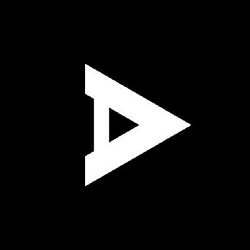An absolute source of entertainment for Android users, Pikashow allows them to explore and stream their favorite movies, TV series, and live channels for free. This third-party streaming app is often involved in login errors that may interrupt your viewing experience. These errors are server connectivity issues, app crashes, and invalid login credentials.
If you have ever faced these issues, then you are at the right place. Let’s learn about these errors and their countermeasures.

Common Usage Errors and Fixes
- Unable to Login, Please Try Again Later
This is one of the most common, and it often happens due to the overloading of servers or a temporary shutdown. However, an outdated version and an unstable internet connection can cause this issue. To counter this
- Close the app and wait for a while to try again.
- Switch network from Mobile Data to Wi-Fi and vice versa.
- Update the app to minimize the chance of the problem.
- Relaunch the app and even restart the device.
- Invalid Login Info
This error occurs when you add an incorrect username or password. To fix this
- Try to remember the correct login credentials.
- Pikashow doesn’t ask to register for an account to access the app. So, reinstall the APK from a trusted source to bypass this problem.
- Clean App Cache in the ‘Settings > Apps > Pikashow > Storage’ menu on your device, and try again.
- Login Required
When you accidentally install the fake or modified version of Pikashow APK, you need to log in to an account. For this,
- Simply uninstall that version.
- Now, reinstall the app through the official source.
- Avoid cloned or patched APKs.
- App Crashes
App freezes/crashes error means the App is stuck on the Login Screen. After this, the app automatically closed. This is a common issue on the newest Android devices with custom ROMs. To fix this
- Clear App Data and App Cache
- Reinstall the stable app version.
- Allow Storage and Network permissions.
- Disable Battery Optimization for the Pikashow App.
Final Words
There is no need to be a tech expert to resolve these issues. Simply, update the app, clear the cache, relaunch the app, and switch networks are the top recommended measures to fix these problems.
Remember, always download the APK file from a trusted source to minimize the potential concerns.